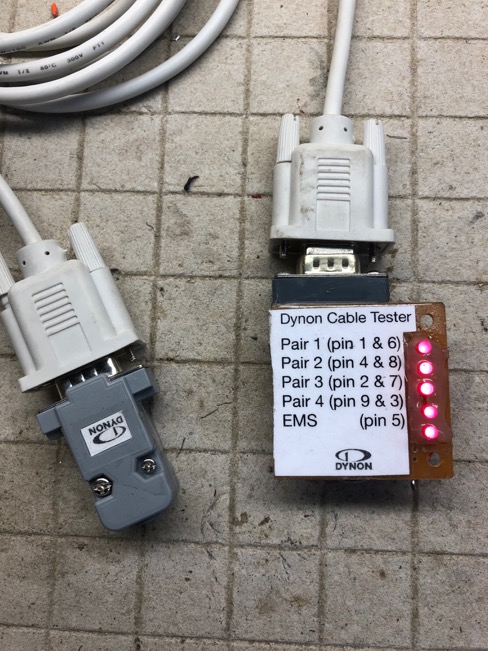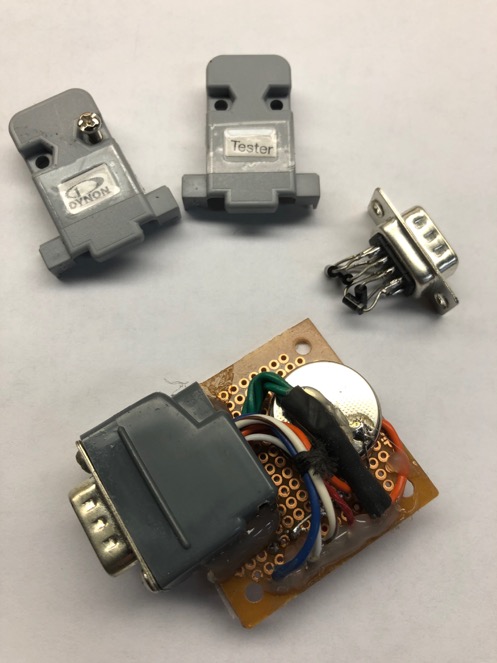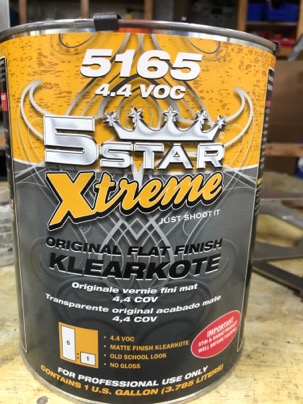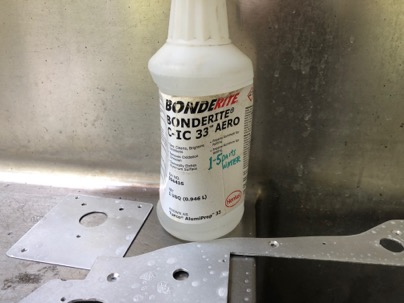I have had a few requests for more information about making zip loops. I LOVE these little things. They are absolutely essential for securing wire, tubing almost anything you want to support to the fiberglass structure of the plane. I have over 150 in my LongEZ and over 100 in my cozy and really help to secure just about anything you can imagine in the plane.
Light weight, easy to make ZL’s make it easy to attach almost anything to your fiberglass structure. They are also easy to remove. Just apply a little heat from a heat gun, and the epoxy softens and you can remove them.
For attaching wires.

For attaching anything. Zip loops (5/8” wide) to secure my fuel filter.

You can also bond them directly to aluminum (such as holding wires to your engine) using a high temp JB weld epoxy.

ZL’s are very light weight and extremely strong. I built test rigs and have tested them to over 75 lbs of pull (tensile strength) before failure.

In testing has proven that NO zip tie (or even doubling up the strongest zip tie I have) is as strong as the ZL.

To test the ultimate pull strength I had to use nylon rope.

I discovered the ZL will always tear through the loop before separating from the base IF you bond them directly to sanded fiberglass.

If you bond them to a painted surface the attachment strength of the ZL will only be as strong as the surface material strength. This shows how the ZL pulled the clear coat off the base coat.

It is always recommended that you plan for your general wire or tubing runs and glue the zip loops in the appropriate locations so they are bonded directly to the fiberglass structure prior to painting the interior of the plane. Wherever possible, I always lightly sand the surface of the plane prior gluing the ZL..
The jig to make the ZL is easy to make. My gig is made from scrap wood with two strips of 1/4” x 1/8” Al rails screwed to the surface.


Guide lines on each side of the rail so I know how far I need to place the glass when doing the layups.

Procedure for making the ZL.
1. Wax the gig a few times
2. Use a small amount of flox to fillet each side of the AL rail to allow the glass to lay smoothly lay over the rails.
3. Apply 3 layers of BID or 2 layers of carbon over the rails You can make them ZL from scrap glass and extra epoxy you have from a layup. Use your excess glass/epoxy from a layup to make a few or as many ZL’s as you have material for. You can use West or a structural epoxy. Either works fine.
4. Apply peel ply to the surface.
5. Let cure. NOTE* I like to place my gig in a bag and pull a vacuum on the layup to remove excess epoxy.
After cure, remove the layups from the jig, remove the peel ply and sand the flat back side to roughen the surface and remove the wax. Its easier to do it now, than to sand the individual ZL’s.
ON BANDSAW
- On the back use a pencil to mark a line 1/2” on each side of trough, and saw off the excess glass with the band saw. I use a hack saw blade (its 1/2” wide) as a straight edge guide for marking the cut line. You should now have a strip about 1 1/4” wide and the length of your gig.
- Make a simple guide gig to hold the strips 90 deg when cutting the individual ZL.

Cut the ZL to the desired length (using the fence of the bandsaw).
Generally I like to cut my ZL’s about 1/2” wide. I also make them from 1/4” (for just a few wires), to 5/8” wide if I have something heaver that I want to mount such as heavy cables, or a filter. 





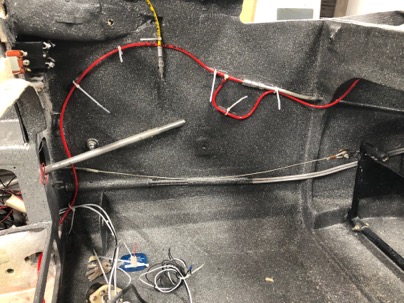
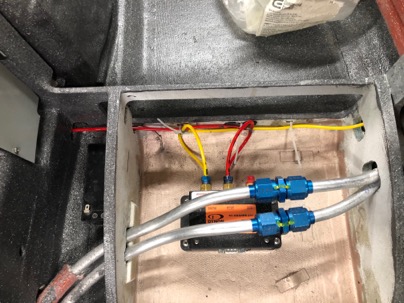

 ’
’